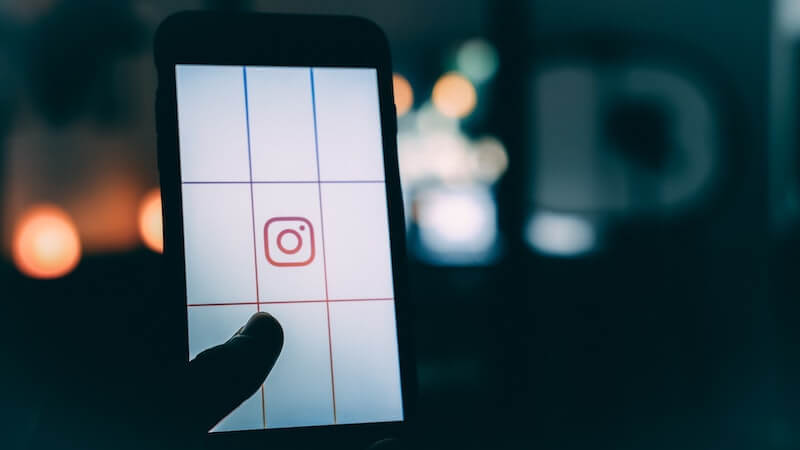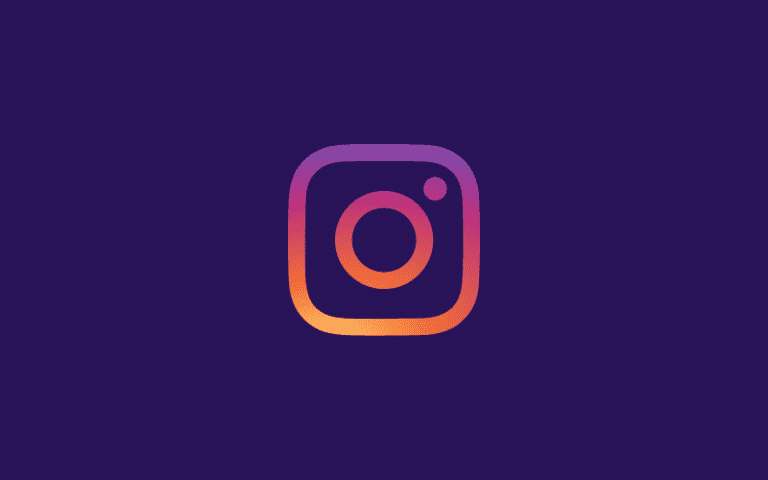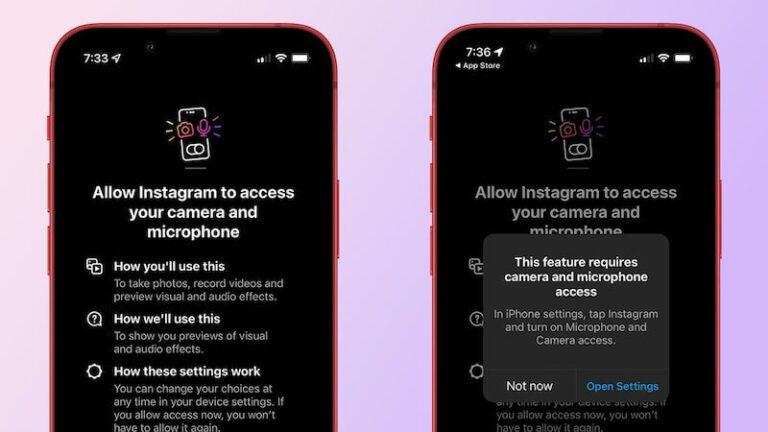Similar to Facebook you can create and share stories on Instagram too. Instagram makes it very simple to create a unique and engaging story, by adding backgrounds, filters, gifs, and music.
But like Snapchat stories, it will only be available for 24 hours and disappear after that with no way of backing it up to use later.
In order to save your story you will need to learn how to save Instagram stories with music.
Here we’ll show you 3 different methods for downloading your story with music into your gallery.
How to Save Instagram Stories with Music in the Gallery after Posting them?
To get the story after uploading the file, you need to either upload it within 24 hours or use one of these three methods:
1. Using another application
2. Archiving stories
3. Sharing as a post
Using an Application: Instagram Story Saver
You can download your stories with music from any device if you have a public Google Play Music subscription. However, if you have a private Google Play Music subscription, you must be logged in to your Google Play Music app before downloading your stories with music.
The website version works only for public accounts. For private accounts, you will have to install the app from the play store or app store.
- Open storysaver.net on the web browser.
- Enter the IG username in the search box.
- Verify the captcha and click Download
- It will show the current stories of the Instagram account.
- You can tap on “Save as video” to download.
- You will be prompted to download an app.
- Click on Download to get it into your photo library.
You can also use this method to get the latest posts from your Instagram account. You can even save these posts to your phone so you don’t miss any new updates.
On Android Phone
Enabling the archive options will cause your story to be automatically downloaded into your Android Archives.
- Open Instagram app
- Open Settings > Privacy
- Tap on the story.
- Enable Save to Archive option.
When you post a new story, it will be automatically uploaded to your site. If you cannot locate it, you can look for it in your archived stories section.
Sharing as a post
You can add your stories to Highlights and they will remain there for as long as you want until you manually remove them from Highlights. To do this, go to Settings > Add Your Stories > Add Your Stories.
- Go to your uploaded story
- Click on the three dots at the top right corner of the screen.
- You can then add it as a highlight, or you can even use it as a blog post.
You can use the “Add Highlight” option on Instagram to create themed collections of photos.
You may want to read: How To Make Money On Instagram With 500 Followers.
How to Save Instagram Story with Music in the Gallery on Android?
If you want to save it with a video,
- Open the story saver from Chrome.
- Go to your story, tap the three-dot icon (three horizontal lines), then select “Share” from the menu that appears, then paste the URL into the box
- Click here to paste the URL and then click “Download”.
How to save Instagram Stories with Music in Gallery iPhone?
- On your iPhone, go to Safari.
- Navigate to storysaver.net.
- Paste the story link into the browser address bar and hit enter.
If you’re logged into Facebook using your personal account, you don’t need to sign up for an app to use Storyteller.
Follow whatever strategy works best for you, but be sure to download your story before it disappears.
How to Save Instagram Story With Music in Gallery Without Posting?
You can also download the audio file without uploading it. However, if you upload the audio file, you can save the audio file as it is, but won’t be able to play the audio file. As for the videos, due to copyright issues, Instagram doesn’t let users download the videos along with the music.
- Click on add a story on your Instagram profile.
- Do your editing stuff.
- On the top right-hand side of the screen, there’s an arrow pointing up.
- Click on it and tap save.
Nowadays, you can save your stories with music in your gallery, though not all methods will be available for a private account. You can use the same free apps to save videos.