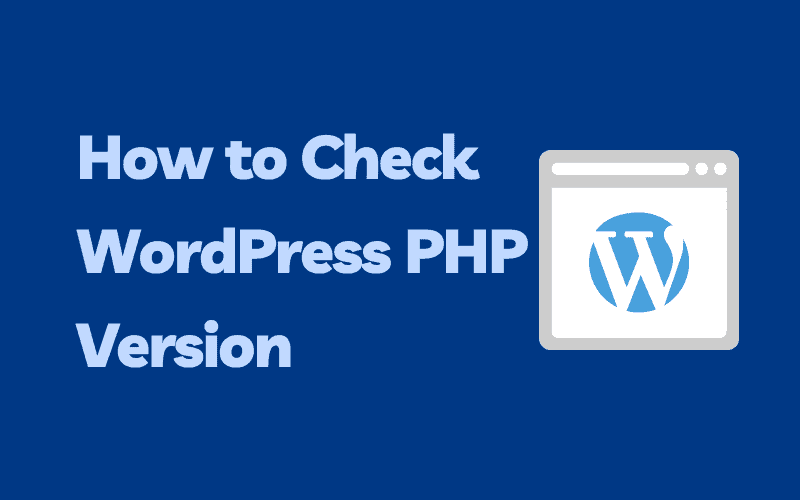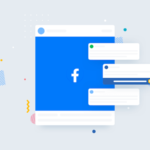In this short guide, we will see how to check WordPress PHP version easily, It is always recommended that you use the latest WordPress version with the compatible PHP version for performance and security reasons.
See also
Check PHP Version from the Admin Dashboard
The simplest way to check WordPress PHP version is through the site health tool which you can find under Tools > Site Health.
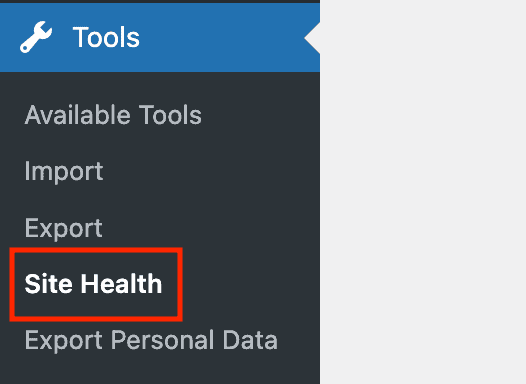
This tool which was introduced first with WordPress 5.2 lets you see various details about your WordPress site’s server including PHP and MySQL versions, and security recommendations.
The info tab will provide you with detailed information about your site server, database, active WordPress themes, plugins, and more.
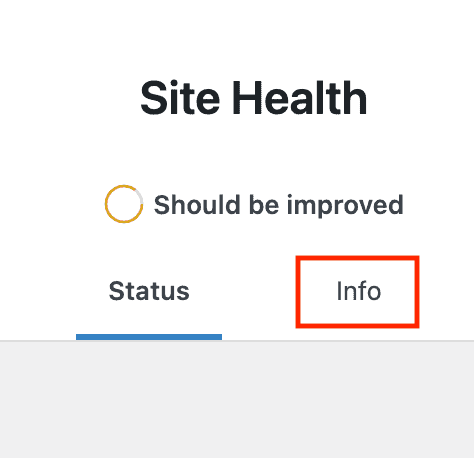
Click on the Info tab, and WordPress will reveal a long list of data about your site.
Scroll down and your PHP version should appear under the Server menu.
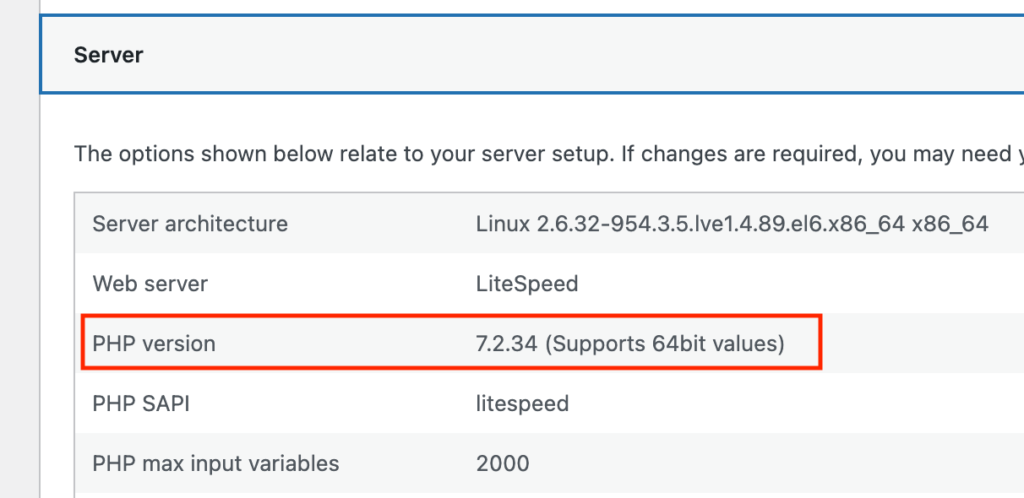
As you can see the PHP version of our WordPress blog is 7.2.34