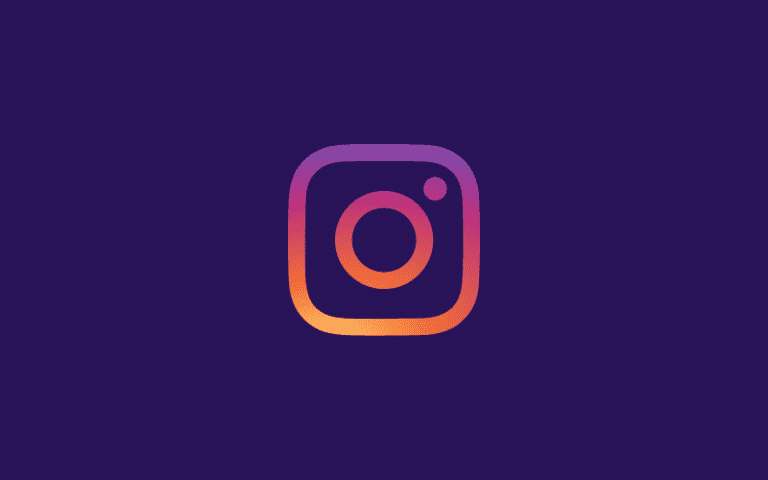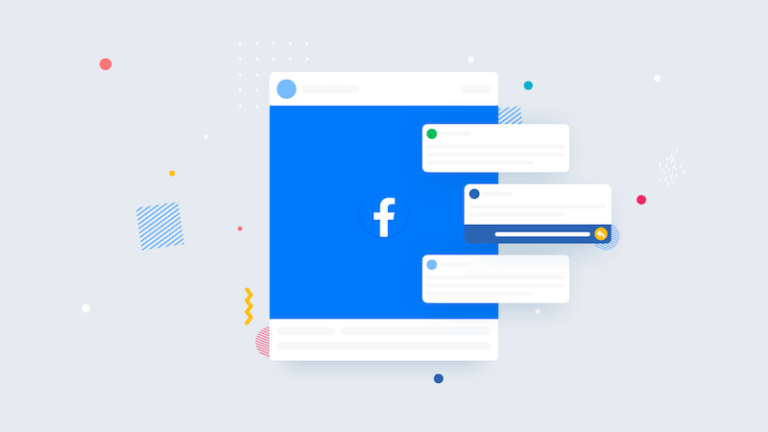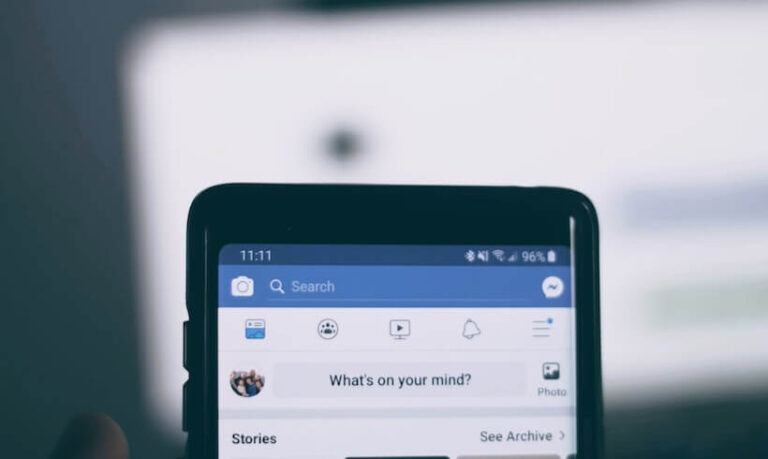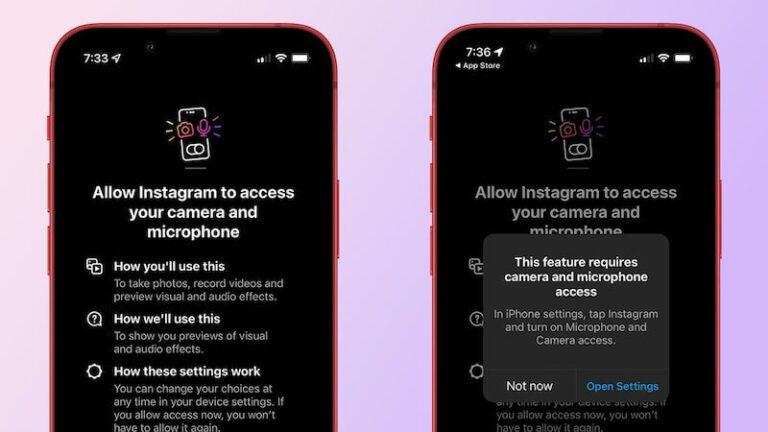Adobe Portable Document Format (PDF) is a widely used file format for creating and sharing documents. PDF documents can be password protected or encrypted with a digital certificate to prevent unauthorized access or editing. However, these security measures do not necessarily prevent document sharing or restrict how users can use PDF documents.
One reason why PDF password protection does not prevent document sharing is that it can be easily bypassed. While password protection can prevent unauthorized users from opening a PDF document, it does not prevent the document from being shared with others. A user who has access to the password can simply share it with others, allowing them to open and view the document. Additionally, there are numerous tools and software programs available that can be used to crack or remove PDF passwords, making it relatively easy for someone to gain unauthorized access to a password-protected PDF.
Another reason why PDF password protection does not prevent document sharing is that it does not prevent users from extracting or copying the content of a PDF document. If a user knows the password to open a PDF, they can use software or online tools to remove any permissions or restrictions applied to the document and therefore edit, print, and extract the text, images, or other content from the document.
PDF certificate encryption can provide a higher level of security than password protection, as it uses a public key to encrypt the document. However, even certificate encryption does not necessarily prevent document sharing or restrict how users can use PDF documents.
One reason why PDF certificate encryption does not prevent document sharing is that it can be circumvented by users who have access to the digital certificate. If a user has the digital certificate and the private key associated with it, they can use it to decrypt the PDF and access its content. This means that anyone who has access to the certificate and private key can share or distribute the content of the encrypted PDF. Another reason why PDF certificate encryption does not prevent document sharing is that it does not prevent users from extracting or copying the content of the PDF. They can still use software or online tools to remove PDF permissions.
In addition to not necessarily preventing document sharing, PDF password protection, and certificate encryption do not necessarily restrict how users can use PDF documents. Both of these security measures only prevent unauthorized access or editing of the PDF itself, but they do not restrict what users can do with the content of the PDF once they have access to it. For example, a user who has access to a password-protected or encrypted PDF can still copy and paste the text or images from the PDF into another document, or use the content in other ways. Additionally, users can use software or online tools to convert a PDF into another format, such as a Word document or an image file, which allows them to edit and manipulate the content in ways that may not be possible with the PDF itself.
There are several alternative security measures that organizations and individuals can use to prevent document sharing or restrict how users can use PDF documents. One option is to use a digital rights management (DRM) system, which can control and track access to a PDF document and prevent unauthorized copying or sharing. DRM systems can be used in conjunction with password protection or certificate encryption to provide a higher level of security.
Another option is to use a watermarking system, which can embed visible or invisible text and/image in the PDF document that identifies the owner or user. Watermarking can help to prevent unauthorized sharing or distribution of the PDF by making it easier to trace the source of the document.
A third option is to use document tracking and auditing tools, which can monitor and record access to a PDF document and provide alerts when unauthorized activity is detected. These tools can help organizations identify and prevent the unauthorized sharing or distribution of sensitive or confidential documents.
One of the main challenges in preventing document sharing or restricting how users can use PDF documents is the widespread use of cloud-based storage and collaboration platforms. Many users today rely on platforms such as Google Drive, Dropbox, or OneDrive to store and share documents, including PDFs. These platforms can make it easy for users to share PDF documents with others, and may not provide sufficient security measures to prevent unauthorized access or sharing.
To address this challenge, organizations and individuals can use cloud-based document management systems that provide more robust security and collaboration features. These systems can allow users to store and share PDF documents in a secure, online repository, and can provide features such as version control, document expiration, and user permissions to help prevent unauthorized sharing or misuse of the documents. In addition, organizations can implement policies and procedures that require the use of approved document management systems for storing and sharing sensitive or confidential documents and can provide training and education to employees on the proper use of these. Unfortunately, however, they are not foolproof and users can find multiple ways of bypassing security controls.
Another challenge in preventing document sharing or restricting how users can use PDF documents is the increasing use of mobile devices and apps for accessing and manipulating PDF documents. Many users today use smartphones, tablets, and other mobile devices to view, edit, and share PDF documents, and there are numerous apps available that can be used to work with PDFs on these devices. However, these apps may not provide the same level of security as desktop software due to the limitations of the operating system.
To address this challenge, organizations and individuals can use mobile device management (MDM) solutions to control and secure the use of PDF documents on mobile devices. MDM solutions can allow organizations to enforce security policies and restrict the use of unauthorized apps or devices for accessing or manipulating PDF documents. In addition, organizations can provide training and education to employees on the proper use of mobile devices and apps for accessing and manipulating PDF documents and can implement policies that require the use of approved apps and devices for handling sensitive or confidential documents. By implementing these measures, organizations and individuals can better protect PDF documents and ensure that they are used appropriately on mobile devices.
Finally, organizations and individuals can use training and education programs to educate employees and users about the importance of protecting sensitive or confidential documents and the appropriate use of PDF documents. These programs can help to raise awareness about the risks of document sharing and the potential consequences of unauthorized access or misuse of PDF documents
In conclusion, Adobe PDF password protection and certificate encryption can provide some level of security for PDF documents, they do not necessarily prevent document sharing or restrict how users can use PDF documents. Password protection can be easily bypassed or removed, and certificate encryption can be circumvented by users who have access to the private key. Additionally, both of these security measures do not prevent users from extracting or copying the content of the PDF, or from using the content in other ways. As a result, PDF password protection and certificate encryption may not be sufficient to protect sensitive or confidential documents from unauthorized access or distribution.