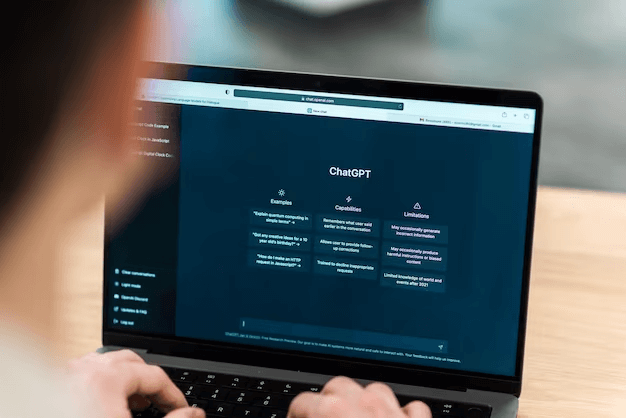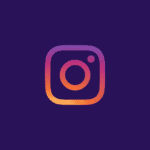This is a bit of a cliché by now and there are a lot of people who’ve said the thing in one way or the other, but visuals in a blog are as necessary as salt is to food.
Blog posts just don’t look good without some nice images and graphics in them. Sure, there are exceptions, and you can come across some articles and posts that can look just fine bereft of the usually…tasteful visuals. (Think of manuals and purely technical stuff.)
But, for the most part, adding visuals to blogs is somewhat necessary. And like virtually every other thing that you have to do on your blog, adding visuals is something that is governed by different rules and regulations that you have to follow in order to get the full benefit.
And what are those exactly? That is what we’re going to be looking at in this post.
How to Properly Use Visuals for Your Blog?
We did cover the preamble above, so let’s get straight to discussing how you can properly use visuals for your blog.
1. Make Sure That They are Relevant
Imagine you’re going through a blog post about SEO and you suddenly find a picture of a mountain right in the middle of it without any sort of explanation whatsoever. It could look a little funny if the blog has a thing for humor, but in most cases, it would look out of place.

So, the first thing that you have to do when it comes to using visuals for your blogs is to keep them relevant. Other than what an irrelevant visual can do to your readers, it can also have an adverse effect on the SEO-friendliness of your content.
How does that happen? Let’s explain.
When you add a visual to your blog, you also have to add the alt text to it. That way, the search engine can understand what the image/graph depicts. Now, if you’re writing something, say, about kitchens and you’re using a lot of keywords for it, and you suddenly add an image of a tire in there with the alt text ‘car tire’, the search engine will get confused. Is the post about kitchen stuff? Or tires?
On the other hand, if you keep the visuals relevant, the alt texts will complement the actual content and they will combine to give a nice and descriptive signal to the search engine about your blog’s relevancy.
2. Make Sure They’re in the Right Density
If you want to add blogs to your blog, you have to be careful about the density. Adding a single image in a 2,000-word article isn’t going to look nice, nor is it going to be very pleasant if you decide to add an image after every 100 words.

Although you won’t find a fixed rule about the ideal number of images in a blog, our personal recommendation is to use them at a 0.004% density i.e., with the text.
That’s just a fancy way of saying that you should add one image every 250 words.
Of course, this is not applicable to all blogs. For example, if you are writing a tutorial or a guide, then you may have to add images after every 50 words or so i.e., in order to demonstrate a step.
3. Give Sources
This is something you have to be a little extra careful of since it can get you in…legal trouble, I guess you can say.

If you are using an image from a source, you have to clearly mention the name of the source or the URL. There are a couple of different ways in which you can do this:
- You can make an addendum i.e., a reference list where you can add the accreditation for the images used
- You could write the URL of the source underneath the image
- Or, you could just write the name of the source in the paragraph/lines above or below the text
If you want to stay clear of the issues that come in the wake of unattributed use, you can use platforms like Unsplash and Pexels to get stock-free images.
4. Make Your Own Visuals Instead of Using Others’
There are a lot of benefits if you make your own visuals rather than using the ones that are previously published somewhere. For one, you won’t have to worry about getting blamed for using someone else’s work as your own. You will also be able to give your blog a unique touch if you make your own visuals.

If you can’t figure out how to make your own visuals, you should at least try to make some changes to the stock-free images that you’re going to be using in your blog. For example, you can try adding a filter to the image or you could try adding some text to it.
Branching out a little, when it comes to adding the text to the images, you can try styling a little by making it cursive or by adding some shade to it, etc. This sort of styling is in the interest of making the text more suitable for use as a visual in your blog.
Remember, the text is found aplenty in blogs, so if you’re using it in some visuals, you have to make them stand out. You can also try flipping the text around using a reverse text generator or making it a bit funky and unusual through a weird text generator.
You get the idea.
5. Optimize Images for the Search Engines
Coming to the topic of optimizing images for search engines, we already did touch on a little something called ‘alt text’ in the parts above.

There are a couple of different things that you have to do to optimize images for search engines. Some of those include:
- Adding alt text
- Compressing the image size
- Adding the right file names
And so on. We could elaborate more on these steps, but we do want to make the wrap here. If you want, you can read more about this topic by clicking on this link.
Conclusion
When it comes to writing blogs, every step that you have to take is governed by a host of rules and regulations. And the same goes for adding visuals.
In this post, we looked at some of the tips and tricks that you can follow to get the most out of the visuals in your blog.