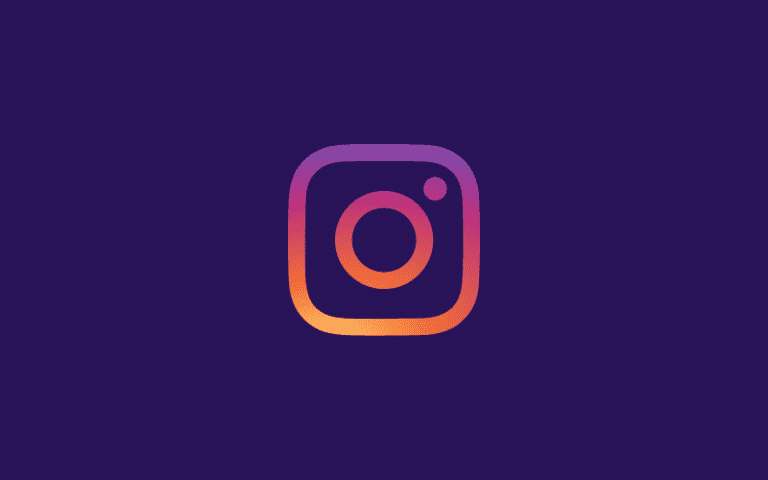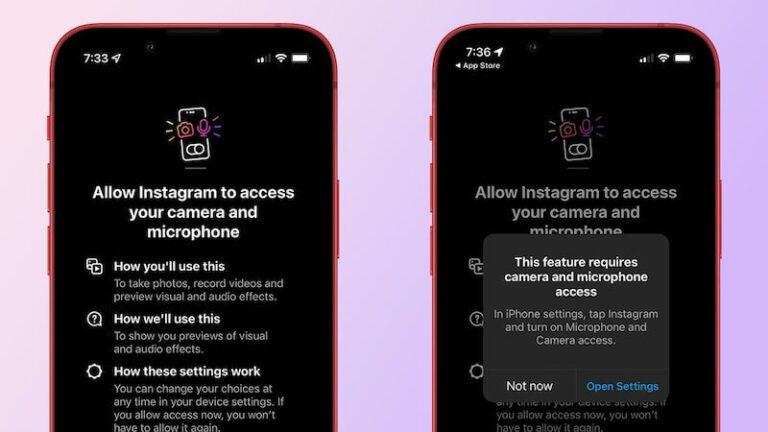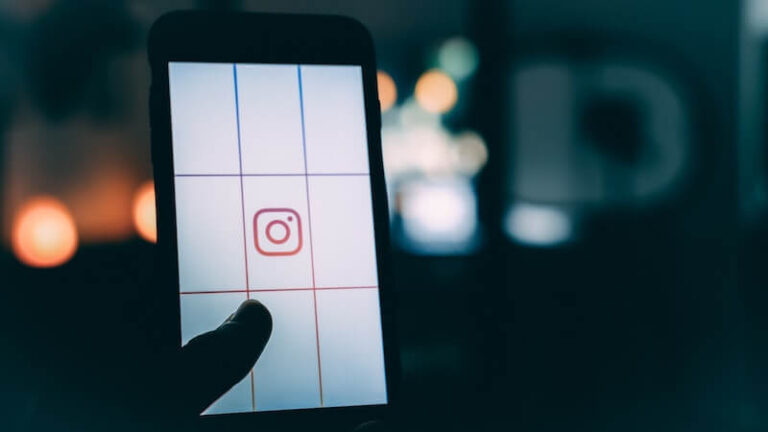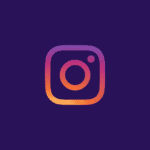So you have been using Instagram for a while now and you come and scrolled through many reels and liked many of them, and you would like to go back to view some of them again, so how can you see your like reels?
Instagram, fortunately, keeps a history of all your liked reels, In this short guide we will see how to view them again.
How to See Liked Reels on Instagram
Instagram collects a lot of data to personalize your experience and recommend you more of the content you like the most.
The likes you give are part of the data and activities Instagram collects and saves.
to see your liked reels follow these steps:
- Go to your profile page
- Tap on the Menu icon in the top right corner
- From the menu that appears tap on Your activity
- Next tap on Interactions.
- Finally, tap on Likes
Here you can see all your liked reels including photos, but no option to view each category separately.
But you can easily tell apart reels by the video player icon on the top right since reels are short videos anyway.
Use the “Save” Option to Save Reels
Instagram also gives you the option to Save reels in addition to liking them, so you can view them later.
This feature is much more convenient than the likes.
After saving your favorite reels, now to view them again see this guide on how to see your saved reels on Instagram.
Conclusion
So here we have two methods to keep track of your favorite content, either by liking them or just saving them, obviously, the latter option is more suitable as it is designed for that purpose whereas likes are just part of the user activity which later works with the Instagram algorithm.
Instagram is constantly changing and updating features and options, here we try to keep to the best of our capabilities, if you have any questions please leave us a comment below.
FAQs
Can you view your watched reels?
No, Instagram doesn’t provide you with watch history for reels.
Can you restore deleted reels?
Yes, Instagram gives you the option to restore deleted content including reels by using the feature “Recently deleted”
Can You See Liked Reels on Instagram Web Version?
No, unfortunately, you can’t. there are many features that aren’t available on the web version including the liked reels content because Instagram is designed to be used on mobile devices first.