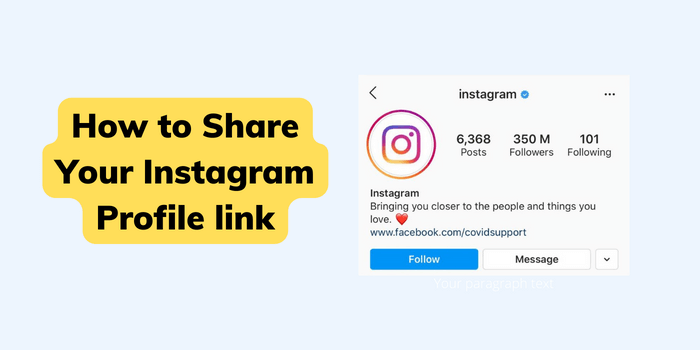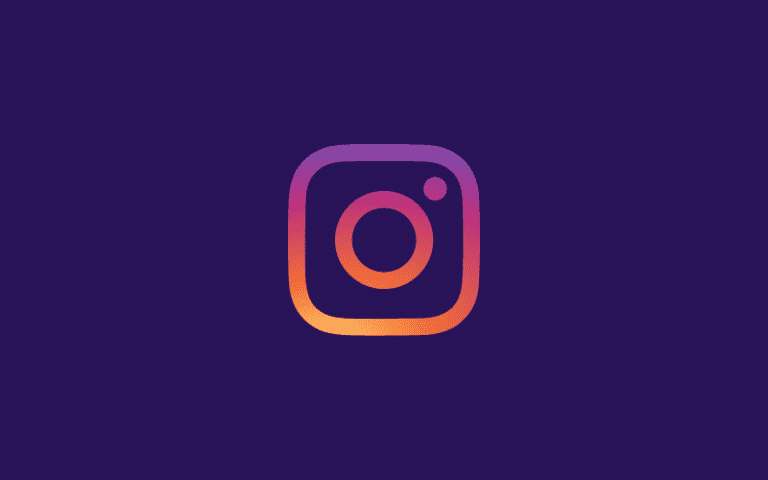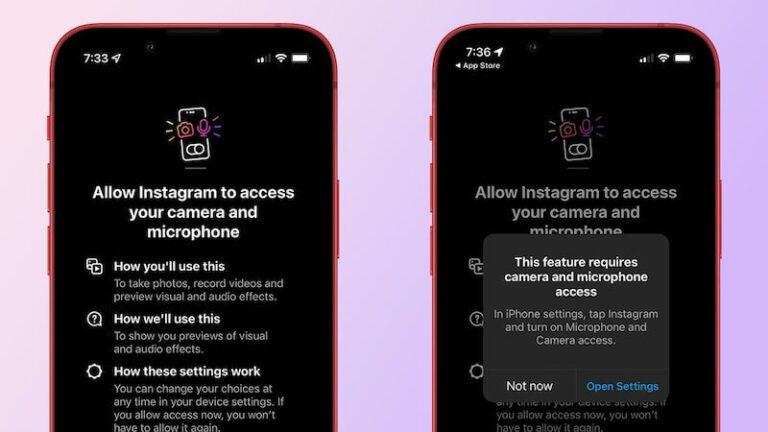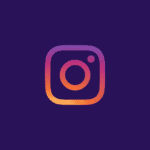Are you looking to share your Instagram profile with others, each Instagram profile has a unique profile link that can be shared publicly, in this short guide you will learn how to share your Instagram profile link with others.
Below you will find multiple ways to find and share your Instagram profile.
How to Find and Share your Instagram Profile Link
Instagram is mainly used on mobile phones, so we will explore how to do that on a mobile device and then explore methods using the desktop browser.
Method 1: Using the Username
Each Instagram profile has a unique username which is appended to the end of the Instagram website like so
www.instagram.com/username
So by knowing your username or the username of the person you want to share his profile, you simply append it to the Instagram website URL and that URL will open the Instagram app automatically.
Example: The address below will open the official Instagram profile for the NBA
Method 2: Using Another Instagram Account
You can easily retrieve an Instagram account profile link following the step below
- Browse to the profile you want to get its profile link
- Click on the top right menu
- From the menu that appears click on Copy profile link
That is it, now you have the profile’s link
Related:
Method 3: Share your Profile Using the QR Code
This is the newest way to share your profile, Instagram made it even easier for one to share his profile with others by simply scanning the profile’s QR code.
To share your profile using the QR code scanning method, follow these steps
- First, go to your profile page and click on the top right menu (the 3 vertical dots)
- A menu will appear, click on QR Code
- Instagram will display a page with your QR code, which you can share others to scan
Once a person scans your QR code, it will take them to your profile page.
Read also: