Often when writing we find ourselves needing to check the WordPress word count for our posts and pages, in order to compare it to our target word count. in this short tutorial, we will see two different ways on how to do that.
Before WordPress 5.0 version, it was very easy to view the word count for any post or page. It used to be shown at the bottom of the classic editor.
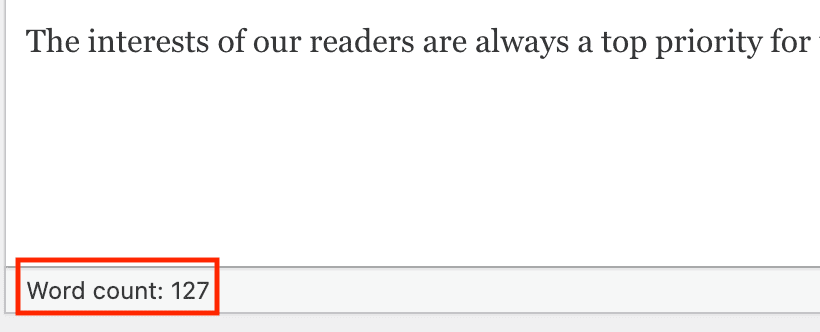
And after the introduction of the new block editor (Gutenberg), it completely changed the way we used to check the word count.
See also
1. How To Check Word Count On WordPress
In the new block editor, it is also easy, by clicking the icon on the top menu. (See the image below)
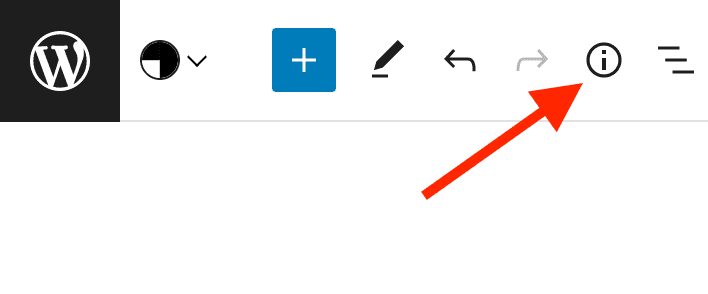
The button will reveal many stats about your piece of content including the current word count.
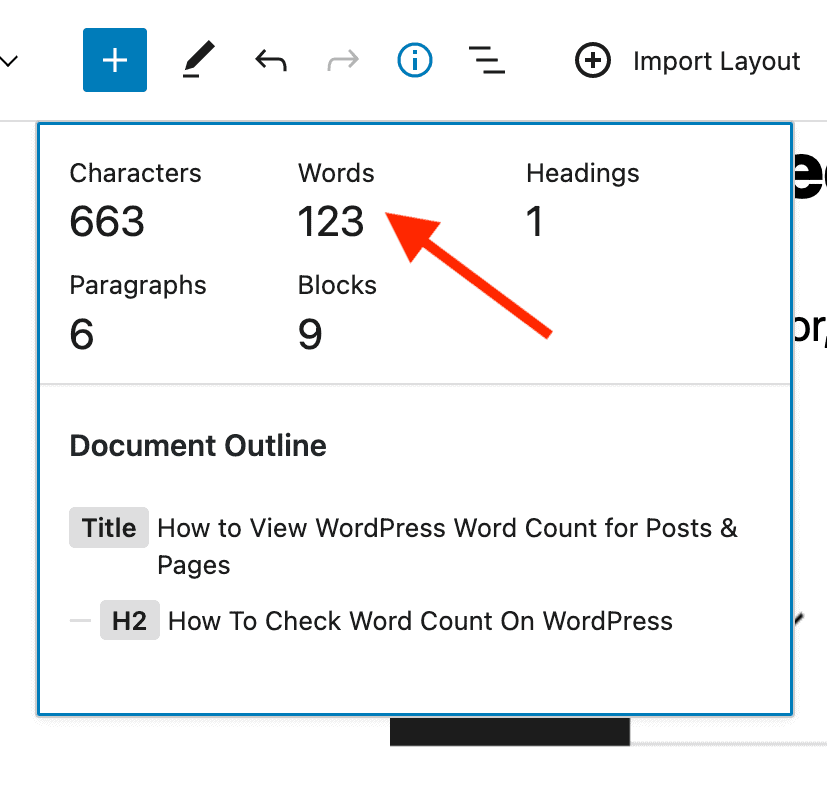
The extra information this button reveals includes the document’s character count, number of paragraphs, blocks, and headings. you can also get an overview of your document outline.
2. Display the Total Word Count Using a Plugin
This advanced method involves installing a new plugin, the WordPress plugin we will use here is called WP Word Count.
After installing and activating this plugin, go to the Word Count menu, you may find it just under the Settings menu like in my case.
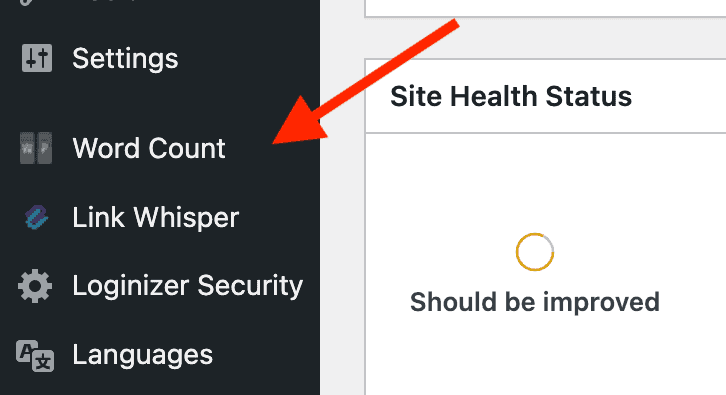
The plugin will ask you to run the Calculate Word Counts, since this is the first time you use the plugin it needs to scan your content and calculate the total words on your website. (you only need to run this once, and later the plugin will add the new content word count automatically)
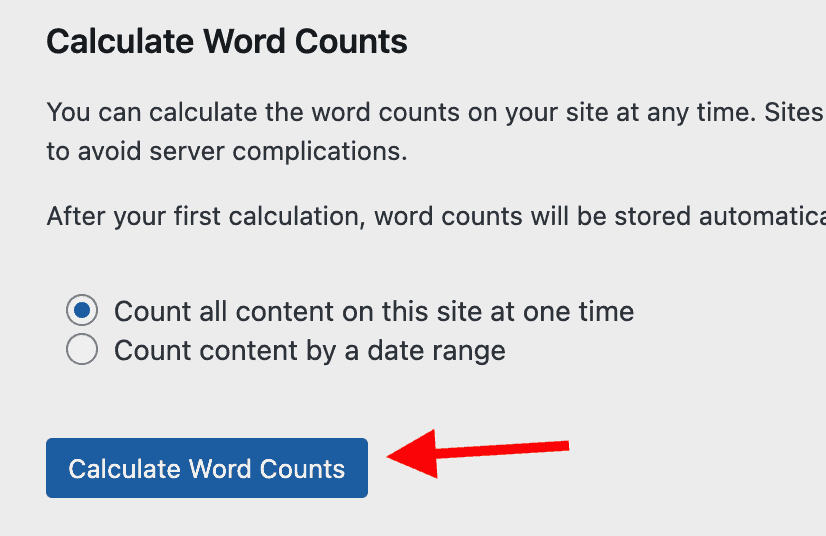
The results will be a detailed table like below, which includes published, unpublished, and the total.
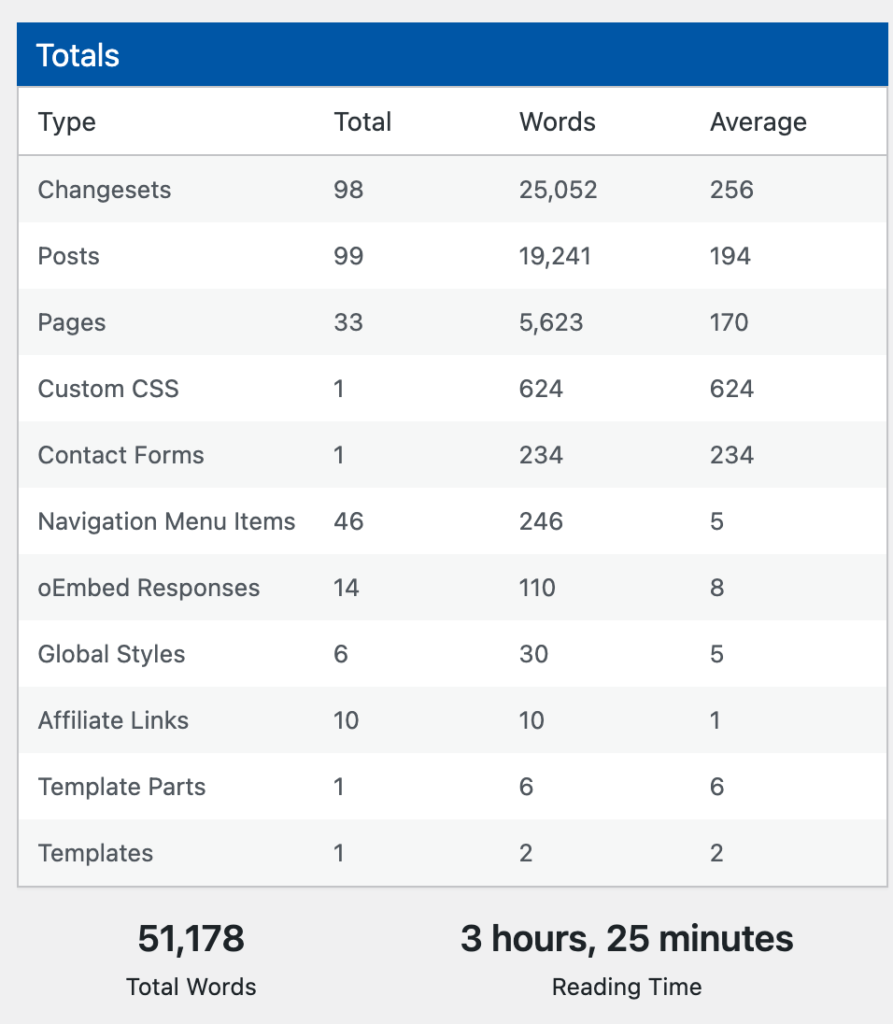
Wrap up
So there are mainly two different ways to view your WordPress site’s word count, using the built-in feature in the WordPress editor (whether it’s the classic editor or the new block editor) or using an independent plugin.






