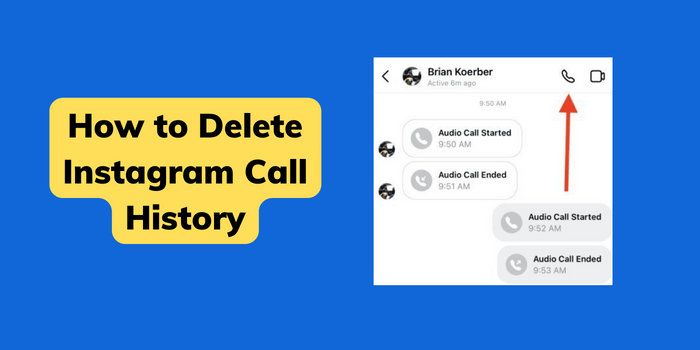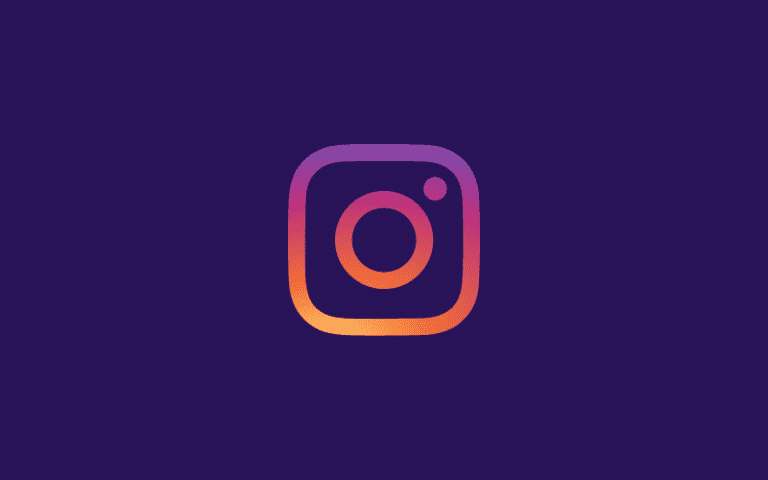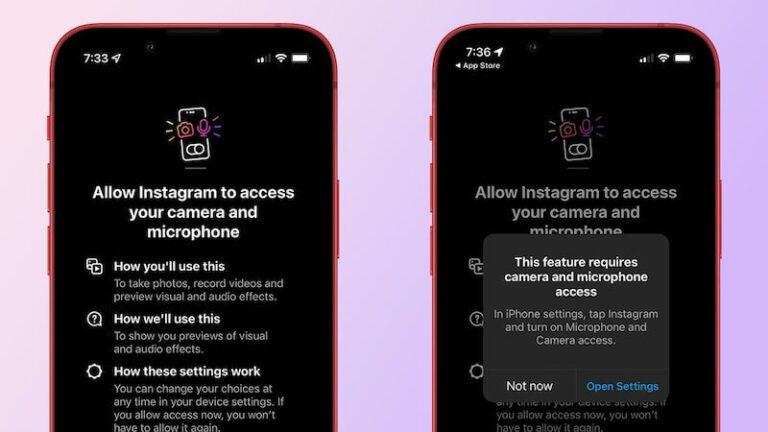Looking to find out how to delete Instagram call history, in this guide you will find multiple ways to do that, Instagram like any other calling app, it records and saves your latest calls for reference and a quick look back.
For whatever reason you want to delete the Instagram call history, just be aware there are two places where the call history is saved, the calls tab, and the chats.
Based on the places Instagram keeps a record of your videos and audio calls history, it comes to the question of whether you can delete that history in the first place.
Can you Delete Instagram Call History?
Yes, you can delete Instagram call history
But there are two places where the call history is logged, the chats and the Calls section.
Read also: How to Share your Instagram Profile Link
How to Delete Instagram Call History (2 Places)
As we said above there are two places where the video and audio call history is saved.
1. Call History in the Chats
This is where most people would be looking to delete their call history.
Instagram doesn’t allow you to individually choose and delete history in the chats.
Instead, it offers a feature called Vanish Mode, This feature will delete all the chats history including the video and audio calls history.
You can choose with which contact you want to do that because it doesn’t apply automatically to every chat you have.
Delete Instagram Call History with Vanish Mode
You can enable this feature on a specific chat, it will always keep your chat history empty after the received reads your new messages, hence the vanish mode name.
To enable this feature go to a particular chat:
- Open a chat
- Tap on the information button on the top right (i)
- A details menu will appear
- From that menu tap on Vanish Mode to enable it
That is all, now you can enable this feature on as many chats as you want.
This feature also works for Android devices too.
2. Call History in the Calls Tab
In the calls section tab, you can delete the calls history one at a time.

By following these simple steps:
- Go to the calls tab
- Tap and hold on a call you want to delete
- A popup menu will appear below
- From that menu choose Delete
That is all, you can do that for the rest of the calls one by one, as there is no way to delete them all at once.
Wrap Up
In conclusion, mistakes and accidents happen either by calling or messaging.
Sometimes social media sites don’t allow changing what is already sent for different reasons.
Fortunately for Instagram, it gives you an option to do that through the vanish mode which allows you to hide previous video/audio calls and future ones too.
Not the most ideal solution, but that is what Instagram allows you to do now.